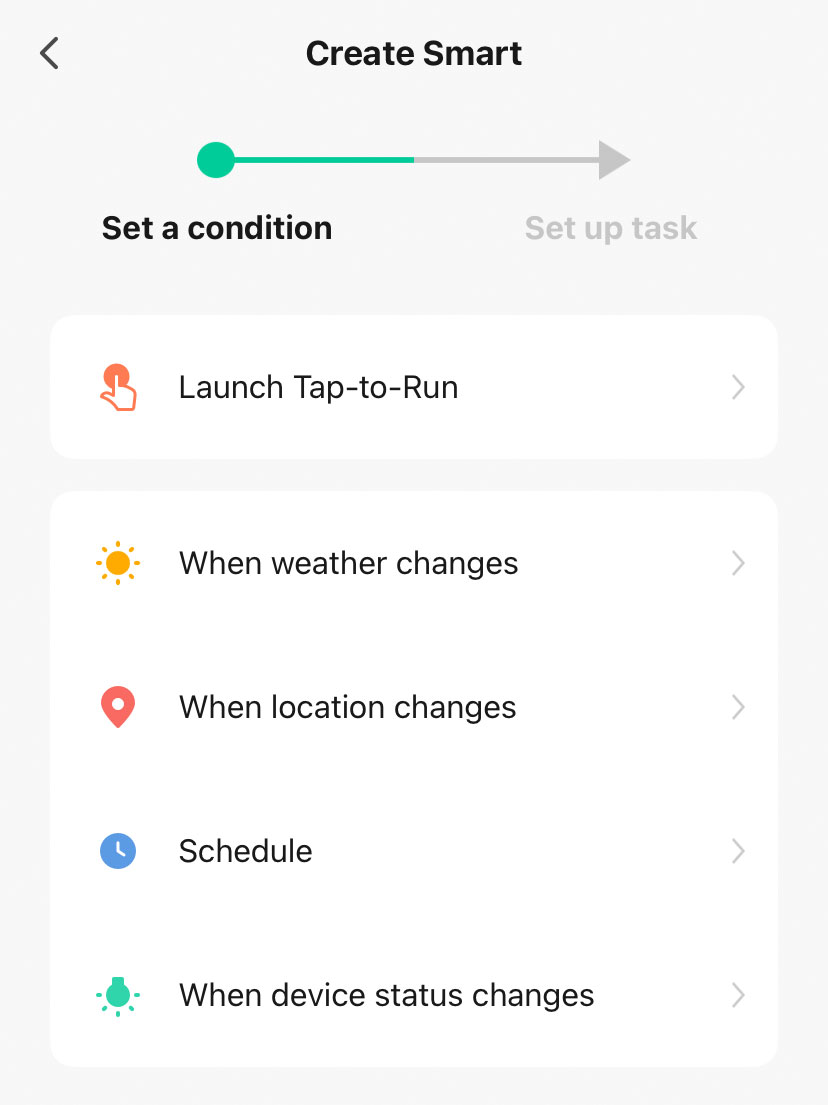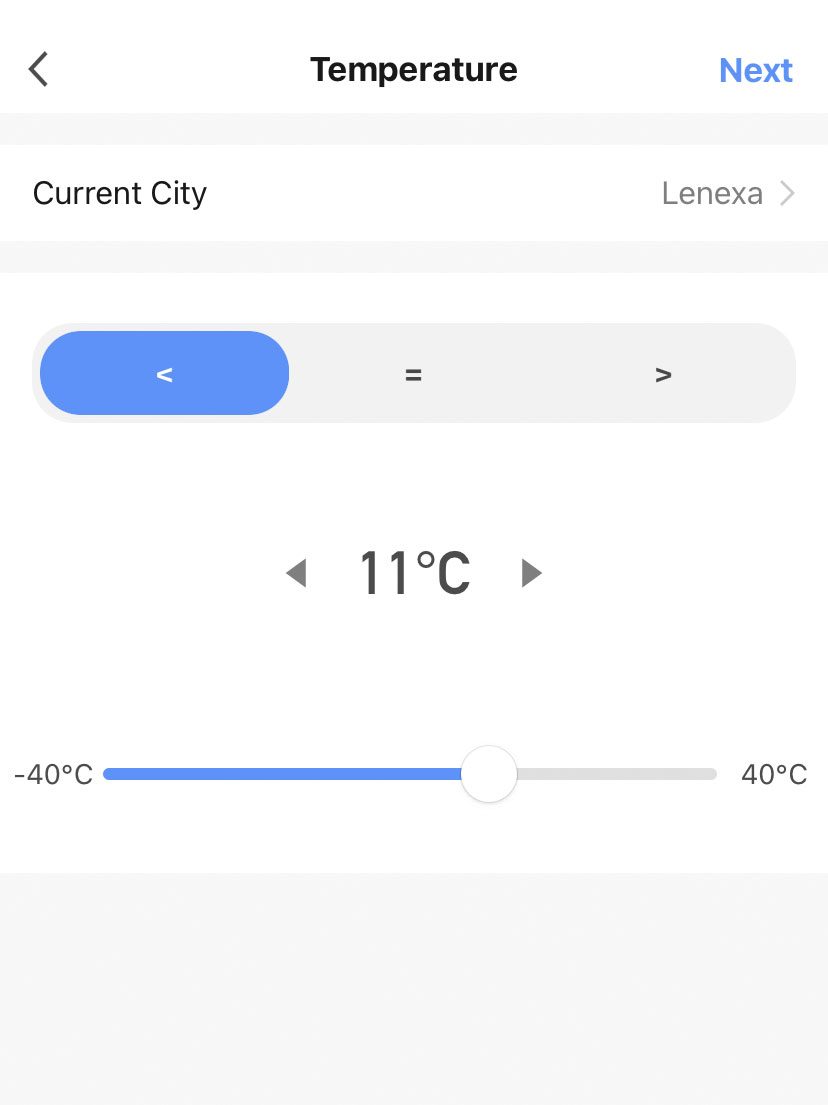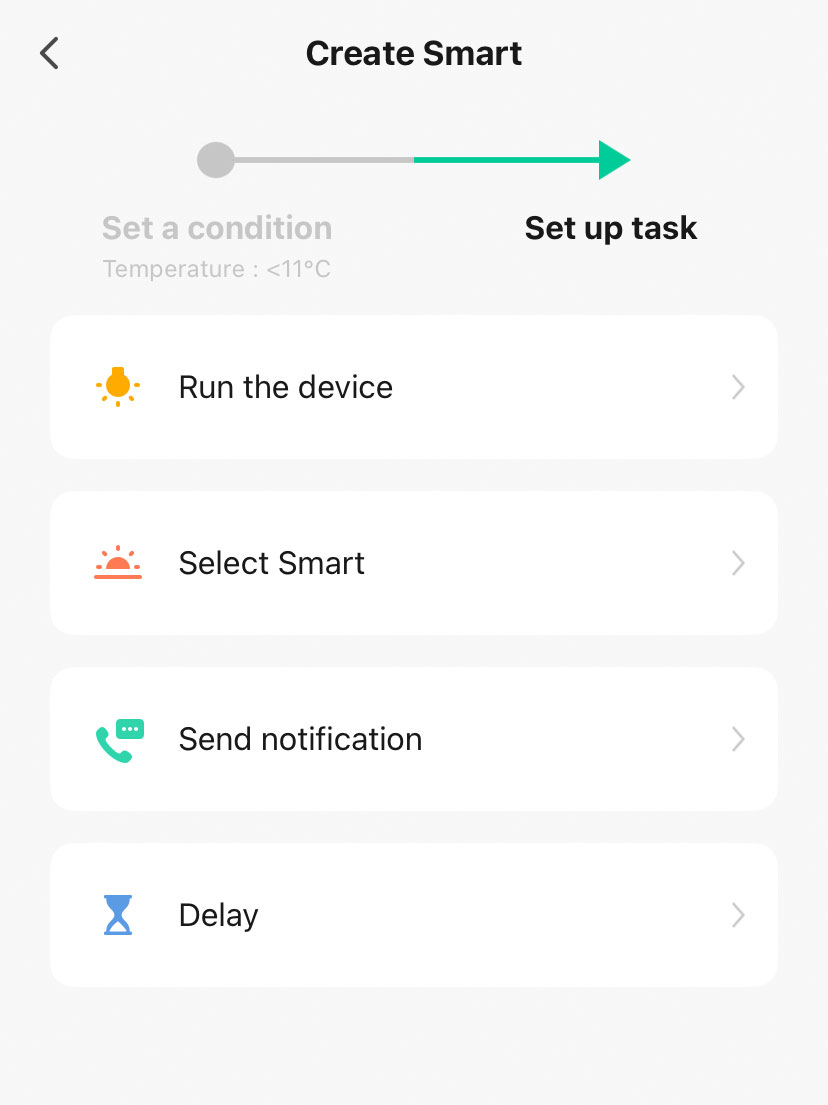About the App
We created the Wiindo App and devices because we noticed a gap in home automation. Sure, you can control your lights, garage doors, TV’s, home security cameras, and heating and cooling all with your phone… but what about the opening and shutting of your home windows?
With the Wiindo App and device installed on any number of your homes windows, you are able to turn that old traditional crank window into a fully functioning motorized window, like the ones in your vehicles. You can even automate them to open or close based on preference.
We have set out to completely displace the old way of opening home windows, and to give your elbows a break. Download the Wiindo App and purchase your connecting device today to invite that fresh breeze into your home, reducing energy consumption and indoor allergens.

Make Life Easier
Simple Setup
Once you have downloaded the app and connected it to your device, simply choose which windows you would like to automate, and set your conditions and subsequent tasks based on your condition criteria. For example, choose to open the window in the Loft, when the outside temperature is above 70°F and the outside Humidity is below 60%. Close the window in the Loft when the outside temperature is below 70°F, or above 80°F, or if the Humidity is above 80%.
Features That Matter
Find the device that suits your budget
HB100 (L/R)
- Power: Battery
- Open Control: Press of a Button
- Open Options: Full and Closed
- Automation: None
- Self Locking Feature
HB200 (L/R)
- Power: Battery
- Open Control: Remote
- Open Options: 1/2 Open, Full, and Closed
- Automaton: None
- Self Locking Feature
HB300 (L/R)
- Power: Battery
- Open Control: App
- Open Options: 1/4, 1/2, 3/4, Full, and Closed
- Automation: Full
- Self Locking Feature